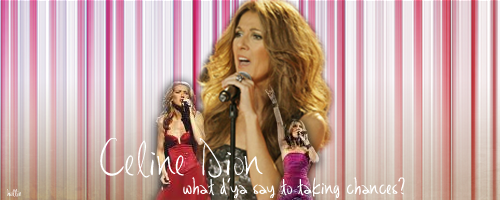Originally Posted by
Perdita

I need some help again please with using my Samsung E900 mobile. I have noticed that it does not send text messages. When I enter the text I get the send option Phonebook, Group, Recent recipients etc. I select phonebook and my contacts appear. I then highlight my contact and I get the message: No Entry. What the **** is that about? I then enter the phone number manually, I get confirmation that the message has been sent but it never arrives. Also, my Sent Messages, Outbox and Draft folder are empty. What am I doing wrong? I would be grateful for your advice, thanks.

and sorry for being a pest.







 Reply With Quote
Reply With Quote



 How come I've been taking my meds"
How come I've been taking my meds"