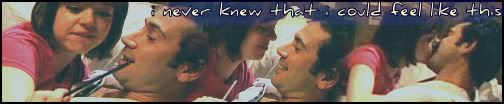Hi i am using my old lap top for this... my other lap top is newer, but the keyboard is acting up, instead of typing words, it skips letters in the middle of a word, deletes, etc,,nothing was spilled in it..no virus found. what to do ??? Need some help. it is a Toshiba Satelite L505D-S5965
THANKS GANG








 Reply With Quote
Reply With Quote