hiya everyone
This is a long shot but its worth a shot see if theres any computer genious on here.
basically i bought a new laptop today and i was setting it up to the internet by connecting it to wireless and it said i had to set it up. So i went through all the normal things like wireless network settings, finding a newtork and then connecting, it all worked and then asked me to put in a security key which it did and i entered it and it was great.
howeever, my old laptop which is on xp was connected to the wireless fine wont connect anymore because it says that the security password is not right even though it is working on this other one, and its still working ok on the desktop upstairs to.
i really have no idea why it has just decided to stop working. help! xxx






 Reply With Quote
Reply With Quote

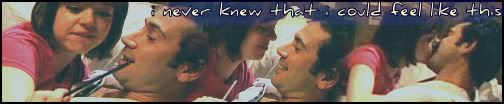





 Super Mod
Super Mod